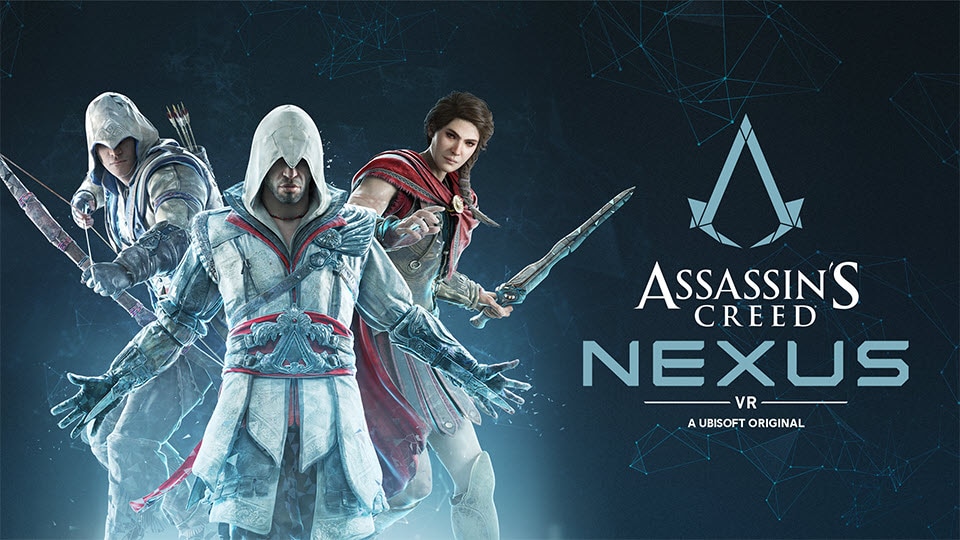Assassin’s Creed Nexus VR is coming out exclusively for Meta Quest 2, Meta Quest Pro, and Meta Quest 3 on November 16, bringing the full Assassin experience to virtual reality. From the very beginning of development, the dev team’s priority was to make Assassin’s Creed Nexus VR as accessible to as many players as possible. Ubisoft News spoke with Game Director Olivier Palmieri about his team’s approach to accessibility, ‘virtual noses,’ and what accessibility options players can expect once they put on the headset.
VR typically has unique challenges when it comes to accessibility. How did you and your team address those challenges?
Olivier Palmieri: From the start of the project, one of our priorities was to make Assassin’s Creed Nexus VR accessible and comfortable to as many players as possible.
We defined three pillars for our accessibility features: motor, visual, and auditory. For example, we developed a feature called “Holster Assist” to allow the player to select weapons without having to physically reach above the shoulders. Another feature called “Auto-Parkour” allows for continuous parkour without having to hold down buttons and sticks. For visuals, there is an option to tune the brightness of the game up or down. For audio, we have subtitles, and we give the player the ability to switch the entire game to mono audio.
![[UN] [UBI CORP] News - Assassin's Creed Nexus VR Accessibility Spotlight - Auto Parkour](http://staticctf.ubisoft.com/J3yJr34U2pZ2Ieem48Dwy9uqj5PNUQTn/78lnrWT2T0YyB6JwlBnhuV/727da59cc19da66bd895b1b1a0974754/AC_Nexus_86_ComfortSettings_AutoParkour.jpg)
Finally, we also developed features to mitigate a potential fear of heights, with the option to display a grid at the user’s feet to show where the player’s real ground is. This grid can also appear as a three-dimensional cube around the player. Finally, during the Leap of Faith, or falls, a tunnel-vision effect comes into play to hide parts of the world, to mitigate the fear of jumping from up high into a haystack.
Playing as an Assassin in VR evokes a lot of physicality. Are you able to play Assassin’s Creed Nexus while seated? If so, how did you achieve this?
OP: Yes, among the many features we developed for accessibility is a seated mode. This allows a player to fully play the game while seated. We then adapt several systems, such as the grabbing distance, for the experience to be adapted and equivalent to the standing mode in terms of gameplay and mechanics and difficulty, such as for combat, parkour, and stealth.
Locomotion modes such as “Teleport” also can be combined with seated mode to navigate the game world with ease and comfort.
![[UN] [UBI CORP] News - Assassin's Creed Nexus VR Accessibility Spotlight - Tunnel Vision](http://staticctf.ubisoft.com/J3yJr34U2pZ2Ieem48Dwy9uqj5PNUQTn/2ndpLUqzuT6x47J8nwIItR/61fc514a79138850f9442335a9783ccd/AC_Nexus_86_ComfortSettings_TunnelVision.jpg)
How did you approach the issue of motion sickness in Assassin’s Creed Nexus?
OP: One of the key aspects to enjoying virtual reality is to be comfortable and avoid motion sickness.
So, it was crucial for us to make it a priority from the start of the game’s development.
Based on continuous research on causes and solutions to motion discomfort, from our almost 10 years of experience developing VR, we implemented many features for Nexus VR to try to make it as comfortable to play as possible.
We have developed many features that can be combined or customized and regrouped in presets to make it simpler.
Examples of comfort features are “dynamic vignettes,” which sense when there is motion in the player’s field of view, and dynamically hide the peripheral vision, which is the most sensitive to motion in the human vision system.
![[UN] [UBI CORP] News - Assassin's Creed Nexus VR Accessibility Spotlight - Fear of Heights](http://staticctf.ubisoft.com/J3yJr34U2pZ2Ieem48Dwy9uqj5PNUQTn/5r3FTCpj2tVZ8xJpr7PT56/0a8377afa1b9bdea3844363db75ede73/AC_Nexus_86_ComfortSettings_FearOfHeights.jpg)
Another comfort feature is the “virtual nose.” When wearing a VR headset, users generally don’t see their real nose anymore, as it’s covered by the headset. This can be a bit disturbing for the brain, as our vision system is used to seeing our nose constantly in our field of view; you may see it appear in your field of view as you are reading, for example. Recreating a virtual nose allows to put back this reference in the field of view of the players in VR and helps with comfort.
What are you most proud of when it comes to accessibility in Assassin’s Creed Nexus?
Beyond the features that allow for more comfort with locomotion through the game’s world, we developed a locomotion method called Teleport, which allows players to teleport from one location to another, removing potential remaining motion sickness.
It works by replacing motion through space with instantaneous teleportation from one point to another. We made it on par with standard locomotion in terms of game systems, rules and difficulty, but we also developed what we call the “Climb Teleport”, which we believe is a first in VR, to allow players to climb anywhere, selecting the next opportunity and teleporting directly there.
![[UN] [UBI CORP] News - Assassin's Creed Nexus VR Accessibility Spotlight - Teleport](http://staticctf.ubisoft.com/J3yJr34U2pZ2Ieem48Dwy9uqj5PNUQTn/3HnsiCpNzxwbzOSfoH9QII/25ea6b63b87bffe76cecedf253136b7d/AC_Nexus_86_ComfortSettings_Teleport.jpg)
ACCESSIBILITY FEATURES LIST
MOTOR
-
Controller Presets– Select between four controller configurations to play the game.
-
Seated Mode – Allows you to fully play the game while seated.
-
Auto-Parkour– Allows automatic parkour without having to hold down buttons.
-
Holster Assist – Allows you to grab weapons with limited required arms movement.
-
Hand Stabilization – Helps stabilize motions of the hands.
-
Toggle Grip – Allows toggle button behavior for grabbing and climbing, helping not to have to hold buttons for too long.
-
Haptics – Allows toggling on/off haptic feedback.
-
Game difficulty – Allows you to change the overall game’s difficulty.
-
Combat difficulty – Allows you to change the combat difficulty.
-
Stealth difficulty – Allows you to change the stealth challenges difficulty.
-
Combat Visibility – Provides additional visual feedback during combat.
-
Dominant Hand – Defines player’s dominant hand (left or right), switching weapon holsters side.
-
Grab to activate Claw – Selects if grab action is necessary for the Climbing Claw, to prevent falling.
-
Turning Speed – Change the joystick’s rotation speed.
-
Hand point steering – Use the joystick’s orientation (instead of the player’s head) to determine the movement direction.
AUDIO
-
Increase Speech intelligibility – to increase dialogs clarity.
-
Highlight important gameplay sounds – to make important gameplay sounds easier to hear.
-
Mono Mode – for all audio to be sent to each ear.
-
Audio Balance – to tune the balance of audio between the left and right ear.
-
Subtitles – display subtitles for dialogs in game and during cinematics.
-
Subtitle Size – change subtitle size.
-
Subtitle Background – change subtitle background for better readability.
-
Speaker Name – displays the names of the characters speaking before their lines.
VISUAL
-
Brightness – Adjust the brightness of the game, to lower or higher than default.
-
Parkour Assistance – display visual arcs and icons to help preview parkour paths.
-
Animus Grid – display a 2D or 3D grid to help reduce fear of heights. Also activates a tunnel vision when falling or the leap of faith.
Assassin’s Creed Nexus VR will launch on November 16 for Meta Quest 2, Meta Quest Pro, and Meta Quest 3. For more on Assassin’s Creed Nexus, check out its official website.